error sending to apple connect
1 - "Missing required icon file. The bundle does not contain an app icon for iPad of exactly '152x152' pixels, in .png format for iOS versions >= 10.0."
Here I even put the 152x152 icon but I don't know how to rename the file so that it is assigned to the iPad icon correctly.
2- The archive did not include a dSYM for the PaymentSDK.framework with the UUIDs [C16BA5FD-75C9-3768-ABCA-E9B6C5EB586A]. Ensure that the archive's dSYM folder includes a DWARF file for PaymentSDK.framework with the expected UUIDs."
I would like you to guide me on how to resolve this error.
3 - I changed flutter to 3.27.0, I changed it to Android Studio Narwhal | 2025.1.1 and I changed the JDK: openjdk 17.0.15 2025-04-15 I sent you the images for you to check
Asked 1 day ago on August 12, 2025 4:21 AM Comments 26 times

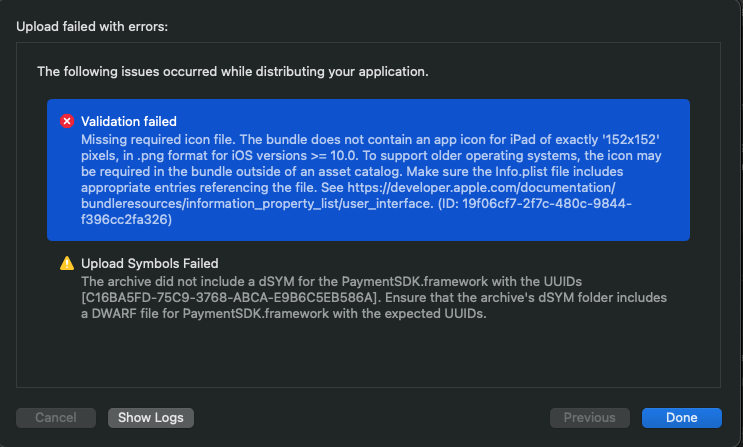
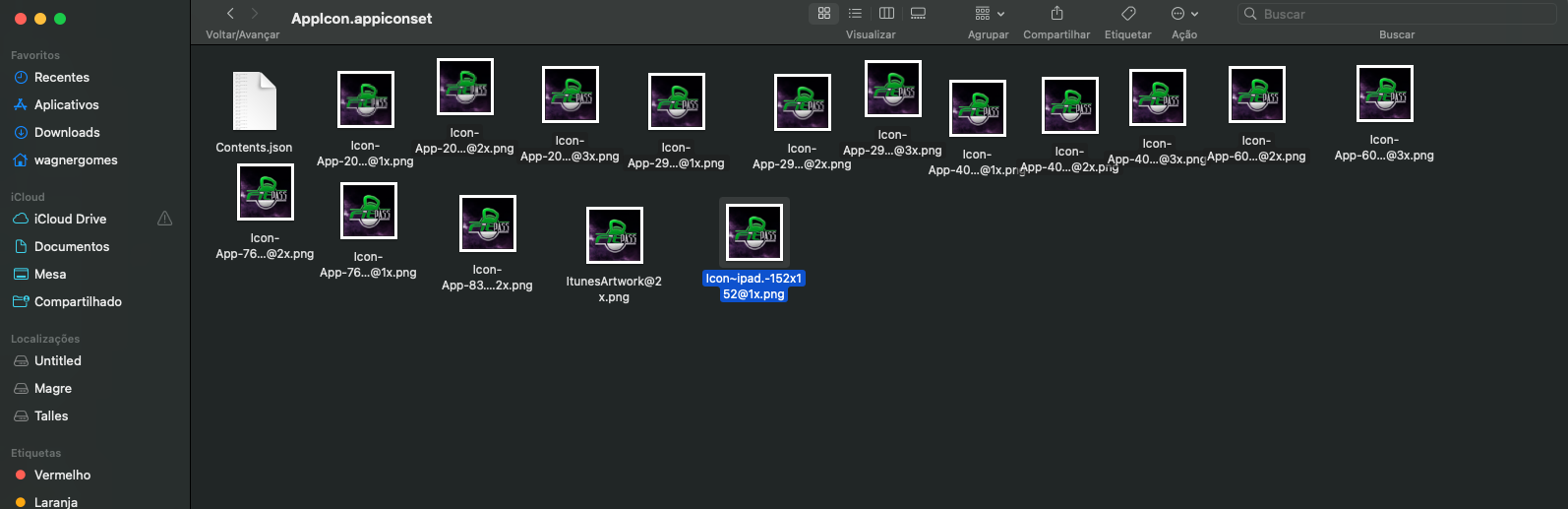
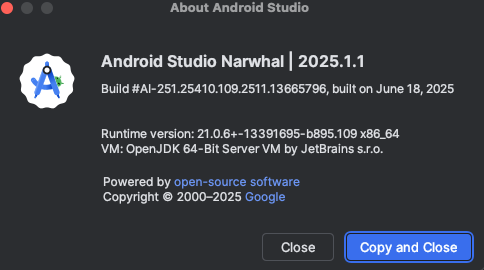
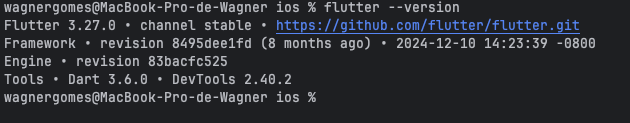
kane replied 10 hours ago on August 13, 2025 10:01 AM
2. Leave Kg and Cm as default.
do this
SignUpStep4Component ->
WeightType weightType = WeightType.kg; ---- replace ----> WeightType weightType = WeightType.lb;
kane replied 11 hours ago on August 13, 2025 9:08 AM
give me full access from dropdown
Wawa replied 12 hours ago on August 13, 2025 8:44 AM
anydesk 1039763785 What do I have to do for Anydesk to release access for you?
kane replied 12 hours ago on August 13, 2025 8:43 AM
provide me remote access so i can check your code
Wawa replied 12 hours ago on August 13, 2025 8:40 AM
I know how to publish the app on Play Connect, but I don't want to troubleshoot these issues.
1. Disable PayPal payments or provide me with documentation so I can generate a production tokenization key.
2. Leave Kg and Cm as default.
3. The Paytm payment SDK can be deleted or disabled.
kane replied 12 hours ago on August 13, 2025 8:37 AM
- > Upload your build – Push your app build to App Store Connect.
- >Select the build – Go to your app in App Store Connect and choose the uploaded build.
- >Fill details – Add all required information:
- >App screenshots
- >App description
- >Keywords
- >Support URL & privacy policy
- >Set pricing & availability – Choose where your app will be available and if it’s free or paid.
- >Submit for review – Send the app to Apple for approval
Wawa replied 12 hours ago on August 13, 2025 8:31 AM
What do I have to do to release it?
kane replied 12 hours ago on August 13, 2025 8:31 AM
i can't access and chat not working from my anydesk can you please provide me chromeremote id for remote access ?
kane replied 12 hours ago on August 13, 2025 8:26 AM
hello i can't access and chat is not working in anydesk
Wawa replied 12 hours ago on August 13, 2025 8:06 AM
can it be now? anydesk 1039763785
kane replied 16 hours ago on August 13, 2025 4:06 AM
i am available from 9:30 to 01:00 and 02:000 to 06:00 IST.
when you available just share me anydesk remote id.
Wawa replied 1 day ago on August 12, 2025 2:56 PM
I can provide you with Anydesk access, but I need you to resolve three issues in a single entry:
1. Disable PayPal payments or provide me with documentation so I can generate a production tokenization key.
2. Leave Kg and Cm as default.
3. Paytm's payment SDK can be deleted or disabled.
Tell me what time is best for me to provide you with Anydesk?
kane replied 1 day ago on August 12, 2025 10:30 AM
For the payment SDK issue, tell me what problem you are facing and send me a screenshot so I can understand better.
Are you using the Paytm payment SDK?
If yes, then because of that package, the build is not getting approved and is giving a bitcode error. In that case, just comment out the Paytm code everywhere and check — the build update should work.
or provide me anydesk access for check.
Wawa replied 1 day ago on August 12, 2025 10:14 AM
about PaymentSDK, will you provide me with a solution for this?
kane replied 1 day ago on August 12, 2025 10:11 AM
->Because this gives images that work on most platforms and it doesn’t cause the build to be rejected because of the icon.
Wawa replied 1 day ago on August 12, 2025 10:10 AM
about PaymentSDK, will you provide me with a solution for this?
kane replied 1 day ago on August 12, 2025 10:09 AM
yes replace all
Wawa replied 1 day ago on August 12, 2025 10:06 AM
replace everyone and that's how it has to be?
about PaymentSDK, will you provide me with a solution for this?
ATTACHED FILES
kane replied 1 day ago on August 12, 2025 9:59 AM
When you create iOS app icons from this site:
https://www.appicon.co/
Delete all old icons and the
Contents.jsonfile from:ios/Runner/Assets.xcassets/AppIcon.appiconsetThen paste the new icons and
Contents.jsonyou got from the site.No need to rename any images or make any other changes.
Wawa replied 1 day ago on August 12, 2025 9:48 AM
Do the images need to have their own name or can I leave it as 29 144 152 etc...?
kane replied 1 day ago on August 12, 2025 9:45 AM
As shown in the image, it’s only a warning, not an error. The build is working fine, so you can just ignore the yellow warnings.
For the upload time issue, just replace the app icon images with the newly created ones, and it will work for upload.
Wawa replied 1 day ago on August 12, 2025 9:38 AM
Is this screenshot you're asking for that you can't understand?
ATTACHED FILES
Wawa replied 1 day ago on August 12, 2025 9:31 AM
1- Do the images need to have their own names like app-ipad-20 or can they be the names that are in the downloaded files?
2-I sent you a screenshot of the message again
ATTACHED FILES
kane replied 1 day ago on August 12, 2025 9:20 AM
Please share the logs and a screenshot so I can understand better. Also, tell me if the issue is happening in iOS build or Android build.
Wawa replied 1 day ago on August 12, 2025 9:18 AM
I am facing issues with PaymentSDK, I need you to provide me a solution for this.
kane replied 1 day ago on August 12, 2025 5:51 AM
1.Use this site to generate your iOS icon, and then replace the old icon in the specific iOS folder.
site: https://www.appicon.co/
and wher you facing PaymentSDK issue tell me so i provide solution for that.
Kane
Support Team