closed
The new update didn't work
I entered all the information but when I try to test the race, it keeps looping and giving an error.
How do I solve this bug?
ATTACHED FILES
Asked 1 year ago on September 19, 2024 10:56 PM Comments 37 times

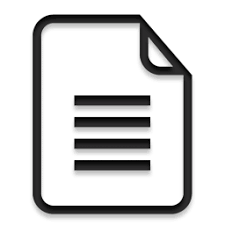
Kent replied 1 year ago on October 18, 2024 12:07 PM
Okay.
Thanks,
Kent.
MisterGorni Last_name replied 1 year ago on October 18, 2024 12:07 PM
Ok, no problem.
If the provider doesn't help me, I'll migrate to another one and send you new credentials.
Kent replied 1 year ago on October 18, 2024 11:59 AM
You have to install that by your side.
MisterGorni Last_name replied 1 year ago on October 18, 2024 11:57 AM
Hi Kent,
The provider told me that if it is not available in EasyApache4, you will need to install it via the Linux command line in the terminal.
Can you do this?
Kent replied 1 year ago on October 18, 2024 11:18 AM
Hello,
In your server one of required php extension is not installed , so you have to install that , extension name is GRPC ,
You can check from EasyApache 4 -> Customize -> PHP Extensions , In extension list grpc in not install , you have install that.
Thank,
Kent.
MisterGorni Last_name replied 1 year ago on October 18, 2024 10:47 AM
Take the credentials.
WHM: https://icabmobilidade.com:2087/
User: root
Password: Kimura@!2024
The Admin Backend is: https://teste.icabmobilidade.com/
Kent replied 1 year ago on October 18, 2024 10:18 AM
Please close the chrome remote and share credentails here.
Kent replied 1 year ago on October 18, 2024 10:14 AM
Hello,
Can you provide credentails of your cpanel to resolve this issue .
Kent replied 1 year ago on October 18, 2024 10:03 AM
Hello,
Our internet currently slow thats why im taking time .
MisterGorni Last_name replied 1 year ago on October 18, 2024 10:02 AM
Now is It better?
Kent replied 1 year ago on October 18, 2024 9:57 AM
Im not able to see your screen properly , everything is too small ,cant se anything properly,
MisterGorni Last_name replied 1 year ago on October 18, 2024 9:50 AM
New id chrome remote: 106044015796
MisterGorni Last_name replied 1 year ago on October 18, 2024 9:46 AM
The new ID chrome remote: 445188030397
MisterGorni Last_name replied 1 year ago on October 18, 2024 9:40 AM
Take the chrome remote id: 530229806591
Kent replied 1 year ago on October 18, 2024 9:27 AM
Hello,
Please share chrome remote.
MisterGorni Last_name replied 1 year ago on October 18, 2024 9:12 AM
My anydesk ID: 1811960333
MisterGorni Last_name replied 1 year ago on October 18, 2024 9:08 AM
Can you request again?
Kent replied 1 year ago on October 18, 2024 5:18 AM
Hello,
Please share chrome remote.
Kent replied 1 year ago on October 18, 2024 4:20 AM
Hello
Please accept anydesk request.
MisterGorni Last_name replied 1 year ago on October 18, 2024 12:30 AM
Follow the ID Anydesk: 1811960333
Kent replied 1 year ago on October 17, 2024 12:04 PM
Yes Share anydesk please.
MisterGorni Last_name replied 1 year ago on October 16, 2024 4:20 AM
I checked and configured but didn't work.
Could you see for me?
Kent replied 1 year ago on October 16, 2024 4:02 AM
https://docs.meetmighty.com/mightytaxi/#intro
Please check documentation , if still not understand I will check it.
Thanks,
Kent.
MisterGorni Last_name replied 1 year ago on October 15, 2024 1:06 AM
Hello,
I managed to migrate but I can't install grpc.
How can I do this?
Kent replied 1 year ago on September 23, 2024 8:27 AM
Please accept anydesk request.
MisterGorni Last_name replied 1 year ago on September 23, 2024 8:00 AM
Follow the ID.
1811960333
Kent replied 1 year ago on September 23, 2024 4:48 AM
Hello,
Yes please now share anydesk ID.
MisterGorni Last_name replied 1 year ago on September 23, 2024 1:45 AM
Follow the ID Anydesk.
1811960333
MisterGorni Last_name replied 1 year ago on September 21, 2024 10:26 PM
Ok. I will remember you on 23rd september.
Thanks!
Kent replied 1 year ago on September 21, 2024 1:30 PM
Yes, we can check that issue on 23rd sept. Please wait for some time.
Thanks,
Kent.
MisterGorni Last_name replied 1 year ago on September 21, 2024 10:00 AM
Sure. When can you do this?
Kent replied 1 year ago on September 21, 2024 6:05 AM
Sorry for the inconvenience can you please share anydesk or chrome remote to check the issue.
MisterGorni Last_name replied 1 year ago on September 20, 2024 3:46 PM
I generated the file and placed it loosely in the location.
But it still has that bug.
Kent replied 1 year ago on September 20, 2024 1:31 PM
Please check this https://docs.meetmighty.com/mightytaxi/#firebase-configuration
To get the Firebase service account JSON, you can find it in the following path in your Firebase console:
Firebase Console → Project Settings → Service accounts → Generate new private key.
It automatically download json file , just set that json inside the project.
MisterGorni Last_name replied 1 year ago on September 20, 2024 12:12 PM
Follow my .env and file logs.
ATTACHED FILES
MisterGorni Last_name replied 1 year ago on September 20, 2024 12:09 PM
does not have this log.
Kent replied 1 year ago on September 20, 2024 6:08 AM
Hello,
Can you please show me your backend .env file also share error log from storage\logs\laravel-2024-09-20.log in backend.