help
My first issue is that I cannot manage my website from "https://kibristabul.com/mightyweb/". Am I only able to manage it from your site, "https://meetmighty.com/mightyweb-public/"?
Why does the camera notch area on iPhones remain white? I want to match it with the system's color.
I want to increase the size of the logo on the startup screen. How can I do that?
Even though I set the app language to Turkish, the permissions still appear in English.
On Android, two different screens appear when opening the splash screen, whereas on iOS, only one screen appears. When closing the splash screen on iOS, it directly goes to the website, but on Android, only one screen is displayed. Is this a bug?
The splash screen disappears too quickly. It should remain on the screen until the website is fully loaded, or at least for 1.5 seconds, even if the loading is fast.
Asked 4 months ago on March 3, 2025 1:13 AM Comments 7 times





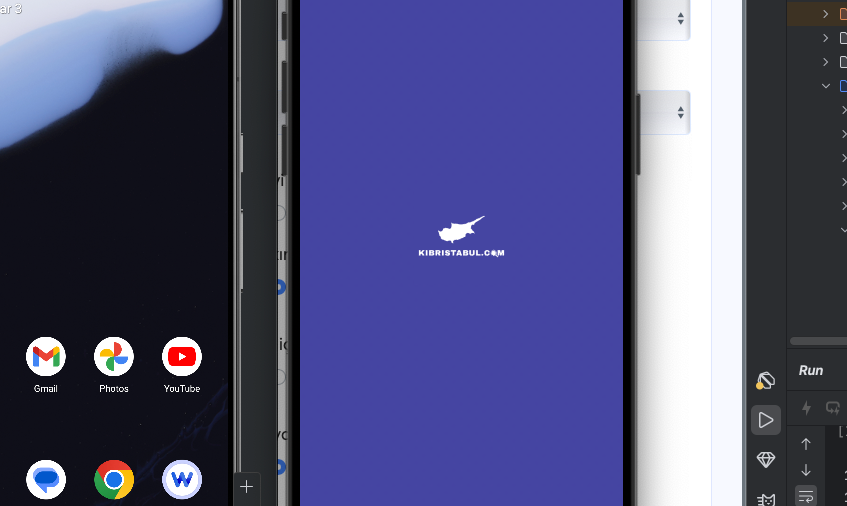
kevin replied 4 months ago on March 4, 2025 11:22 AM
Hello
Did you perform the Update JSON from the dashboard after making the changes in the admin panel ?
Have you change the Theme color from Theme Style ?
- Kevin
ATTACHED FILES
Zodyak Yazılım replied 4 months ago on March 4, 2025 11:15 AM
hello
1- I updated the PURCHASE_CODE section as you suggested. It works fine on iOS, but on Android, nothing loads—not even the website or any settings.
2- On iOS, the color appears as you mentioned. However, since I set the Navigation Style to Full Screen, the background appears white. It looks like the issue can be resolved if I change the Flutter app’s background color to something other than white.
ATTACHED FILES
kevin replied 4 months ago on March 4, 2025 5:23 AM
Hello
1- To remove the Initial SplashScreen please follow the steps from the below doc
doc link : https://docs.google.com/document/d/10R82H-4nxWMgkj8PVt2lPaKojNsEahZxi04URgsq2bM/edit?usp=drive_link
2- We have check the by using your Base_URL in the code in IOS and the Top Navigation color is changing according to the primary color of the app, you can see it in the below ScreenShot. Clean Build folder and try to run.
3- If you want to access the changes of the app from your server : "https://kibristabul.com/mightyweb/" , you have to remove the PURCHASE_CODE in constant.dart. Remove the code marked in the following ScreenShot.You dont have to place the PURCHASE_CODE if you already using the Base_Url.
If you still face some issue related to code please let us known.
- Kevin
ATTACHED FILES
Zodyak Yazılım replied 4 months ago on March 4, 2025 12:51 AM
Hello again,
1- When I enable the splash screen, there are two splash screens on the Android side.
When I disable it, the iOS side directly opens the website.
What I want to do is remove the initial splash screen on Android and only show the custom splash screen I added, then open the website.
2- Adding the following code did not solve the issue:
SystemChrome.setSystemUIOverlayStyle(SystemUiOverlayStyle( statusBarColor: appStore.primaryColors, statusBarIconBrightness: Brightness.dark, ));3- I didn’t understand this part:
"https://kibristabul.com/mightyweb/" then please remove the PURCHASE_CODE, so you will be able to manage the app from "https://kibristabul.com/mightyweb/"
The website directly logs in, and I don’t know where to enter the PURCHASE_CODE.
ATTACHED FILES
kevin replied 4 months ago on March 3, 2025 6:35 AM
Hello
We have check the Top navigation bar color issue but it totally working fine as you can in the following screenshots.
If you still facing the issue with the Top Navigation bar, please add the following code to the main.dart as shown in the below Screenshot
code :
SystemChrome.setSystemUIOverlayStyle(SystemUiOverlayStyle(
statusBarColor: appStore.primaryColors,
statusBarIconBrightness: Brightness.dark,
));
If the issue still occurs please let us know.
- Kevin
ATTACHED FILES
kevin replied 4 months ago on March 3, 2025 5:47 AM
Hello
1. If you are using the BASE_URL as "https://kibristabul.com/mightyweb/" than please remove the PURCHASE_CODE, so you will able to manage the app from "https://kibristabul.com/mightyweb/"
- Kevin
ATTACHED FILES
kevin replied 4 months ago on March 3, 2025 5:46 AM