build apk failed
Hi, i've got Task :app:compileFlutterBuildRelease FAILED when build generate signed APK using
Android Studio Giraffe | 2022.3.1 Patch 2
Build #AI-223.8836.35.2231.10811636, built on September 15, 2023
Runtime version: 17.0.6+0-b2043.56-10027231 amd64
VM: OpenJDK 64-Bit Server VM by JetBrains s.r.o.
Windows 11 10.0
GC: G1 Young Generation, G1 Old Generation
Memory: 3072M
Cores: 12
Registry:
external.system.auto.import.disabled=true
ide.text.editor.with.preview.show.floating.toolbar=false
Non-Bundled Plugins:
Dart (223.8950)
io.flutter (75.1.2)
and
Flutter 3.13.6 • channel stable • https://github.com/flutter/flutter.git
Framework • revision ead455963c (13 days ago) • 2023-09-26 18:28:17 -0700
Engine • revision a794cf2681
Tools • Dart 3.1.3 • DevTools 2.25.0
with build output
> Task :app:compileFlutterBuildRelease
../../../AppData/Local/Pub/Cache/hosted/pub.dev/nb_utils-5.0.8/lib/src/widgets/blur_widget.dart:37:23: Error: The argument type 'BorderRadius?' can't be assigned to the parameter type 'BorderRadiusGeometry' because 'BorderRadius?' is nullable and 'BorderRadiusGeometry' isn't.
- 'BorderRadius' is from 'package:flutter/src/painting/border_radius.dart' ('/D:/flutter/packages/flutter/lib/src/painting/border_radius.dart').
- 'BorderRadiusGeometry' is from 'package:flutter/src/painting/border_radius.dart' ('/D:/flutter/packages/flutter/lib/src/painting/border_radius.dart').
borderRadius: borderRadius,
^
Target kernel_snapshot failed: Exception
> Task :app:compileFlutterBuildRelease FAILED
The specified Android SDK Build Tools version (23.0.1) is ignored, as it is below the minimum supported version (30.0.3) for Android Gradle Plugin 7.1.2.
Android SDK Build Tools 30.0.3 will be used.
To suppress this warning, remove "buildToolsVersion '23.0.1'" from your build.gradle file, as each version of the Android Gradle Plugin now has a default version of the build tools.
We recommend using a newer Android Gradle plugin to use compileSdk = 33
This Android Gradle plugin (7.1.2) was tested up to compileSdk = 32
This warning can be suppressed by adding
android.suppressUnsupportedCompileSdk=33
to this project's gradle.properties
The build will continue, but you are strongly encouraged to update your project to
use a newer Android Gradle Plugin that has been tested with compileSdk = 33
i tried to changed version build gradle to 7.1.3, but the apk build still failed. i hope You guys can help with this problem, thanks in advance
ATTACHED FILES
Asked 1 year ago on October 10, 2023 3:01 PM Comments 7 times

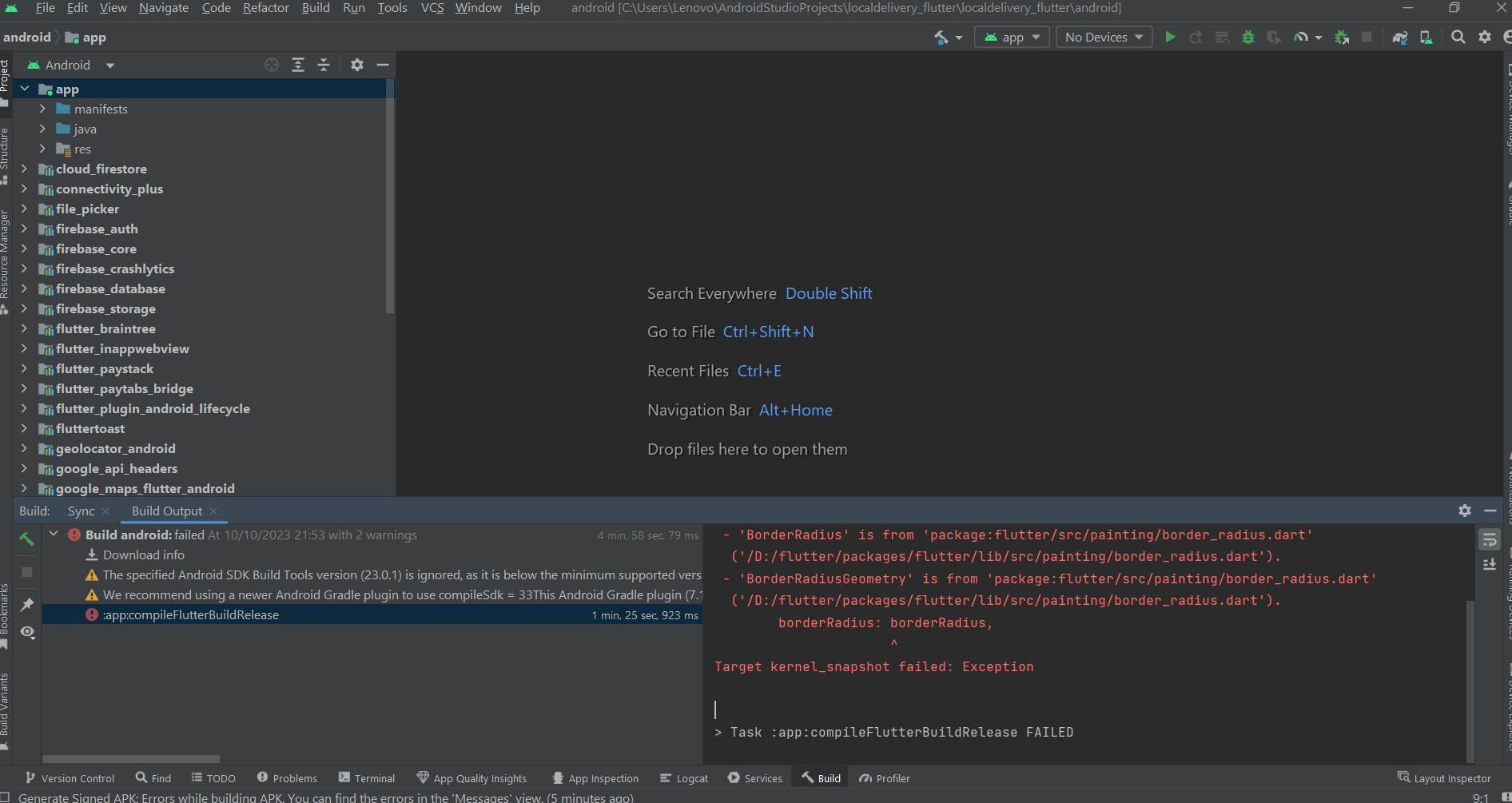
Viktoria replied 1 year ago on October 12, 2023 7:31 AM
Your issue has been resolved through anydesk.
fandrioni effendi replied 1 year ago on October 12, 2023 6:13 AM
hi, sorry for that, you can access my computer again
Viktoria replied 1 year ago on October 12, 2023 5:47 AM
Ok then accept the session
fandrioni effendi replied 1 year ago on October 12, 2023 5:45 AM
Hello too, i already activate anydesk at this moment
Viktoria replied 1 year ago on October 12, 2023 4:30 AM
Hello
You can share remote access during our working hours (Mon-Sat 9:00 am - 6:00 pm (GMT +5:30)).
Thank you:)
fandrioni effendi replied 1 year ago on October 11, 2023 9:12 AM
sorry for late reply, this is my access code on chrome remote desktop
686265617309 or
Anydesk
1 008 788 934
Angela replied 1 year ago on October 11, 2023 4:18 AM
Hello fandrioni effendi,
Please share anydesk/ chrome remote access so we can help you remotely
- Angela